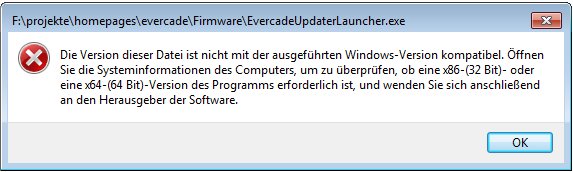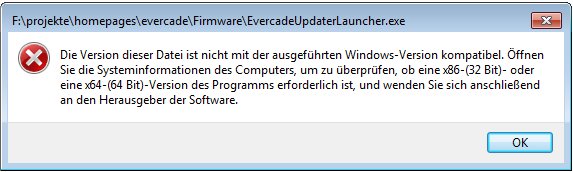Evercade Firmware Aktualisierungen
Um die Firmware des Evercade Handhels zu aktualisieren gehe wie folgt vor:
1. Die neueste Firmware herunterladen (siehe unten)
2. Datei entpacken (ZIP)
3. Lade über Windows die Datei "EvercadeUpdaterLauncher.exe" (bei einer Sicherheittsfrage "Ja" anklicken) -
Anleitung für Linux von Fun2Code (Englisch), für Mac derzeit nur über VirtualBox oder VMWare möglich. Anleitung als PDF-Datei hier (Englisch)
4. Evercade über ein USB-Kabel mit dem PC verbinden
5. Evercade anschalten während die Taste MENU gedrückt gehalten wird
6. Den Anweisungen auf dem Bildschirm folgen
Firmware Versionen zum Download (Neuerungen siehe Beiträge unten):
- 3.0.0 |
Windows (x64) |
Mac (x64) |
Patchliste
- 2.0.2 |
Windows (x64) /
Mac (x64) |
Patchliste
- 2.0.1 |
Windows (x64) /
Mac (x64) oder
https://archive.org/download/evercade_firmwares_202201/Firmware%202.0.1.zip |
Patchliste
- 2.0.0 |
https://archive.org/download/evercade_firmwares_202201/Firmware%202.0.0.zip (
offiziell offline) |
Patchliste
- 1.3.1 |
https://archive.org/download/evercade_firmwares_202201/Firmware%201.3.1.zip (141 MB) (
offiziell offline) |
Patchliste
- 1.3.0 |
https://web.archive.org/web/20201101092944/https://blaze-evercade.com/Firmware/EVERCADE_FW_v1.3.0.zip oder
https://archive.org/download/evercade_firmwares_202201/Firmware%201.3.0.zip (
offiziell offline) |
Patchliste
- 1.2.0 |
https://archive.org/download/evercade_firmwares_202201/Firmware%201.2.0.zip (
offiziell offline) |
Patchliste
- 1.1.a |
https://archive.org/download/evercade_firmwares_202201/Firmware%201.1.a.zip (
offiziell offline)
- 1.0.1 | (
offiziell offline) | änderte die Buttonbelegung: A=B, B=A, X=Y und Y=X
- 1.0.0 |
https://archive.org/download/evercade_firmwares_202201/Firmware%201.0.0.zip (
offiziell offline)
Hinweis:
Der Firmware Updater funktioniert nur ab Windows 7 64Bit. 32Bit-Systeme werden nicht unterstützt:
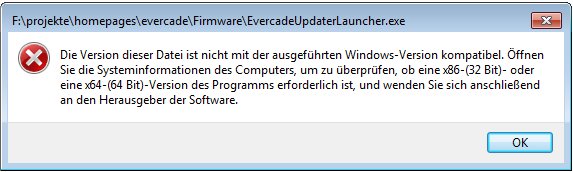
Firmware 1.2.0
Neu:
- Button mapping options in specific games (full list available online)
- Brave Battle Saga on Piko Collection 1 – Crash condition is fixed.
- Little Medusa on Mega Cat Collection 1 – Crash condition is fixed.
- Menu “Bloop” sound can now be turned off.
- FW version added in the Main Menu.
- More robust save states function for when the unit is turned off.
- Note: This update includes all 1.1a button mapping fixes.
Firmware 1.3.0
Neu:
BUGS
Fixed and improved cartridge mounting
Fixed buzzing audio when HDMI connected to the device from the handheld speakers
Fixed buzzing audio when booting from HDMI
Fixed launching issue when switching HDMI (performance boost)
Fixed issue with graphics library and improved performance
Fixed issue with the menu which prevented hot-swapping certain cartridges
Fixed resolution bug with a bunch of titles
Fixed typos with German Language
Fixed typos with main menu option strings
FEATURES
Added better ROM run handling (performance boost)
Added auto smart cartridge repair (fixes bad saves etc)
Added automated cart ROM patching + ROM patch logs on cart
Added better handling of vertical overscan cropping on handheld mode for all games. (Less clipping behind the top bezel)
Added better version control to assist with support
Added critical battery alert. (When battery at 10% or less, Green LED will flash)
Added new advanced savestate menus for all games. (Shows save state selection menu and playtime duration for each state)
Added new MAX BRIGHTNESS setting.The screen is now capable of much higher brightness with minimal impact on battery life.
Added sound priority to emulator backends to reduce sound stuttering and improve performance
Added sync routine directly after game launch to help prevent game save and savestate corruption
Completely overhauled input handling for MUCH more responsive input and no more dropped inputs
Defaulted screen brightness (if not set) to MAX.
If running blastem or in HDMI then auto boost clock to MAX before ROM execution for performance boost
Improved Emulation resolution handling for more realistic resolutions.
Improved HDMI switching process. (Will improve further in next firmware)
Improved emulation backend
Streamlined and compressed a lot of on console content
When switching between HDMI and handheld, Intro video will be skipped instead of waiting 10 seconds
FIXES
Added “Drakkhen” ROM patch (fixed the ending)
Added “Power Pigs” ROM patch (no more glitched screen on level complete)
Added “Top Racer” ROM patch (no more infinite boost)
Added “Mystery World Dizzy” ROM patch (disable the PAL option which doesn’t work properly)
Audio glitches/stuttering on handheld and HDMI should no longer occur now
Fixed emulator to handle large game files i.e. large PS1 titles
Overhauled battery handling for much more accurate battery life readout (Now havean curate drain and charge feedback)
Pac-Man should now not suffer from dropped inputs due to overhauled input handling
Firmware 1.3.1
Neu:
BUGS
Fixed and improved cartridge mounting
Fixed buzzing audio when HDMI connected to the device from the handheld speakers
Fixed buzzing audio when booting from HDMI
Fixed launching issue when switching HDMI (performance boost)
Fixed issue with graphics library and improved performance
Fixed issue with the menu which prevented hot-swapping certain cartridges
Fixed resolution bug with a bunch of titles
Fixed typos with German Language
Fixed typos with main menu option strings
Fixed and improved thermal safety checks
Fixed savestate clean up routine
FEATURES
Added better ROM run handling (performance boost)
Added auto smart cartridge repair (fixes bad saves etc)
Added automated cart ROM patching + ROM patch logs on cart
Added better handling of vertical overscan cropping on handheld mode for all games. (Less clipping behind the top bezel)
Added better version control to assist with support
Added critical battery alert. (When battery at 10% or less, Green LED will flash)
Added new advanced savestate menus for all games. (Shows save state selection menu and playtime duration for each state)
Added new MAX BRIGHTNESS setting.The screen is now capable of much higher brightness with minimal impact on battery life.
Added sound priority to emulator backends to reduce sound stuttering and improve performance
Added sync routine directly after game launch to help prevent game save and savestate corruption
Completely overhauled input handling for MUCH more responsive input and no more dropped inputs
Defaulted screen brightness (if not set) to MAX.
If running blastem or in HDMI then auto boost clock to MAX before ROM execution for performance boost
Improved Emulation resolution handling for more realistic resolutions.
Improved HDMI switching process. (Will improve further in next firmware)
Improved emulation backend
Streamlined and compressed a lot of on console content
When switching between HDMI and handheld, Intro video will be skipped instead of waiting 10 seconds
Improved savestate backend functionality
Improved handheld resolution handling
FIXES
Added “Drakkhen” ROM patch (fixed the ending)
Added “Power Pigs” ROM patch (no more glitched screen on level complete)
Added “Top Racer” ROM patch (no more infinite boost)
Added “Mystery World Dizzy” ROM patch (disable the PAL option which doesn’t work properly)
Audio glitches/stutte.ring on handheld and HDMI should no longer occur now
Fixed emulator to handle large game files i.e. large PS1 titles
Overhauled battery handling for much more accurate battery life readout (Now havean curate drain and charge feedback)
Pac-Man should now not suffer from dropped inputs due to overhauled input handling
Neuerungen beim Firmware Update Tool:
Fixed and improved cartridge mounting
Fixed buzzing audio when HDMI connected to the device from the handheld speakers
Fixed buzzing audio when booting from HDMI
Fixed launching issue when switching HDMI (performance boost)
Fixed issue with graphics library and improved performance
Fixed issue with the menu which prevented hot-swapping certain cartridges
Fixed resolution bug with a bunch of titles
Fixed typos with German Language
Fixed typos with main menu option strings
Fixed and improved thermal safety checks
Fixed savestate clean up routine
Firmware 2.0.0
Neu:
BUGS
Fixed audio for Main Menu when running in 720p
Fixed audio for intro video when running in 720p
MAIN MENU FEATURES
Added brand new menu system for handheld and 720p output
Added in-game details and control mapping list per game
Added new video intro and branding
Added Main Menu game sort options
Added Dutch and Polish languages
Added Main Menu scanlines
Improved screen dimming options
Added optional battery percentage display
Added in-game display setting options
Added Main Menu themes “Neon” & “Origin”
Added “Load Last Save” option
Added loading screen message when loading games
Added Controller Mode for Evercade VS (Requires Evercade VS Link Cable, available seperately)
GAMEPLAY FEATURES
Added brand in-game menu system for handheld and 720p outputs
Added “Pixel Perfect” aspect ratio option
Added Nearest Neighbour Filtering to “Pixel Perfect” when running in 720p
Added “Subtle” & “Strong” scanline options
Added “Bezels” with six individual bezel options
Overhauled and improved input handling to decrease input latency
Added global performance fixes throughout
Added Quick Save / Quick Load options
Improved and overhauled save state system to also allow screenshots
Added ability to delete savestates from “Save” and “Load” screens
Added digital control mapping display to in-game
FIXES
Fixed a number of typos and game descriptions across cartridges
Added better error handling on device
Number of internal fixes and overhauls to improve backend stability and future-proofing
Firmware 2.0.1
Neu:
FIXES
Fixed issues of control input dropping
Fixed game launching issues
Firmware 2.0.2
Neu:
Fixed various typos in descriptions, controller mapping, themes, and player numbers.
Improved consistency of wording on the mapping screen
Improved in-game menu sub window scrolling and clipping
Menu navigation menus now loop vertically (Up + Down)
Holding directions now scroll in the main menu and in-game menu
Reduced line spacing height on in-game control mappings for 720p/1080p displays
Added restart game button to the in-game menu
Pressing left on a subwindow whilst in the in-game menu will now snap back to the main in-game menu
Fixed Indie Heroes 1 GB/GBC/GBA saves not displaying on FW v2.X.X Handheld or VS (See notes)
Added notification system to alert/warn users of potential save state incompatibility on game updates before an update is applied.
Added battery indicator to in-game menu (handheld & 720p mode)
Fixed controls bug for Worms Armageddon
Fixed green light during console use
Improved performance on all emulation
Notes
For any users still using 1.x.x Evercade handheld Firmware, savestates for portable indie/homebrew games on Indie Heroes Collection 1 will now be transferred to a new format when the game is loaded on a 2.x.x handheld or VS. This means you must update your handheld to 2.x.x if you want to continue using those save states with your handheld. This only affects certain titles and only on Indie Heroes Collection 1. Please note Handheld 2.x.x savestates for these titles are fully compatible between the VS without issue.
Firmware 3.0.0
Neu:
- Neues Ellipsis-Menü zu den Spieldetails für erweiterte Funktionen hinzugefügt
- Münzbegrenzer hinzugefügt
- Wettbewerbsmodus hinzugefügt
- Spielstatistiken wurden hinzugefügt
- DRC (Dynamic Rate Control) wurde hinzugefügt
- PAL 50Hz HDMI-Schalter hinzugefügt
- Leistungssteigerungen hinzugefügt
- Warnung vor blinkenden Lichtern hinzugefügt
- Zahlreiche Tippfehler in Modulbezeichnungen, Beschreibungen etc. wurden korrigiert.
- Verbesserte Beschreibungen, Korrektur von Tippfehlern, Aktualisierung der Kontrolldiagramme für:
- Codemasters Sammlung 1
- Indie Heroes Sammlung 1
- Worms-Sammlung 1
- Gremlin-Sammlung 1
- Intellivision-Sammlung 1
- Mega Cat Studios Sammlung 2
- Renovation Sammlung 1
- Patch für Roniu's Tale hinzugefügt (Mega Cat Studios Collection 2)
- Thunder Hoop-Patch hinzugefügt (Gaelco Arcade 1)
- Blast Backend aktualisieren
- SRAM-Speicher behoben
- Verbesserte Leistung und Shader-Genauigkeit (Scanlines, etc.)
- Besseres Rendering des Spiels (schärferes Bild in der Originalanzeige)
- Überarbeitete Atari 1 + 2 Emulation (HINWEIS: Das Update dauert 10 Sekunden beim ersten Start, alte Spielstände auf diesen Carts sind mit diesem Update nicht kompatibel)
- Fehlende Buttons behoben
- Fehlende Schwierigkeitsschalter behoben
- Gameplay-Probleme behoben
- Verbessert die Leistung
- Erhöhung der Emulationsgenauigkeit
- Grafische Fehler behoben
- Verbesserte Steuerungsdiagramme und Layout
- Plus weitere verschiedene Korrekturen und Verbesserungen
- Reset für einige Arcade-Spiele behoben
- THEC64-Speicher Cross-Kompatibilität behoben
- Grafische Fehler im Menü behoben
- Falsche Themenbilder behoben
- Verbesserte polnische Lokalisierung (Vielen Dank an Arek)
- Verbesserte spanische Lokalisierung (Vielen Dank an Joshua + Andres)
- Allgemeine Verbesserungen der Lokalisierungen
- Verbesserte Nestopia-Emulation (Genauigkeit, Leistung, RF-Filter, Verhältnisse)