1
As explained earlier this week, the new update for the Evercade VS will include the new Game of the Month feature. Evercade VS 2.1.0 is now live for users to download. Simply turn on your device and make sure it is connected to your WiFi. You will be able to update the console by going to the left-hand menu and selecting the COG-shaped icon to access the settings menu, then select “System” and “Check for Update.” To update, simply follow the on-screen prompts. Your console will update within a few minutes.
Alongside the new Game of the Month feature, our newest update for the Evercade VS, 2.1.0 brings multiple fixes and benefits, as well as a brand new mode!
Competition Mode
Competition Mode is our first step to help those that are interested in competitive retro gaming. Be it speed runs, high score chasing, community challenges, competitions, or anything else that involves proving your true mastery of a game.
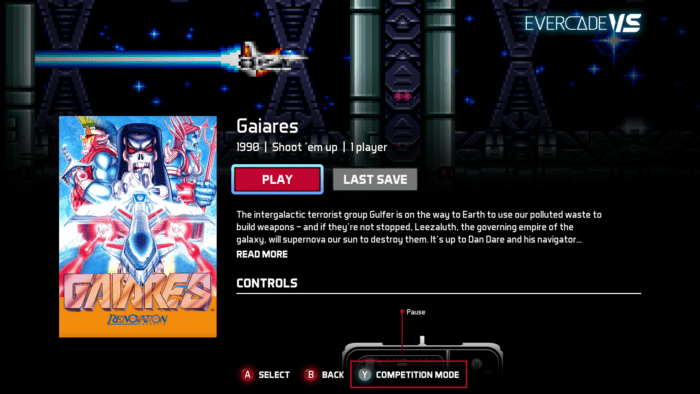
Each game page will now have the option on the bottom of the screen to press “Y” and launch the game in Competition Mode. This mode will disable the ability to save and load a game. Therefore you cannot save your progress nor load a previous save – perfect for those who want to show their gaming acumen.

You’ll know you’re in competition mode by the gold Evercade trophy in the top left corner. Bringing up the menu will still enable all display options and also the “Reset” option to quickly reboot the game. You will exit Competition Mode when you quit the game.
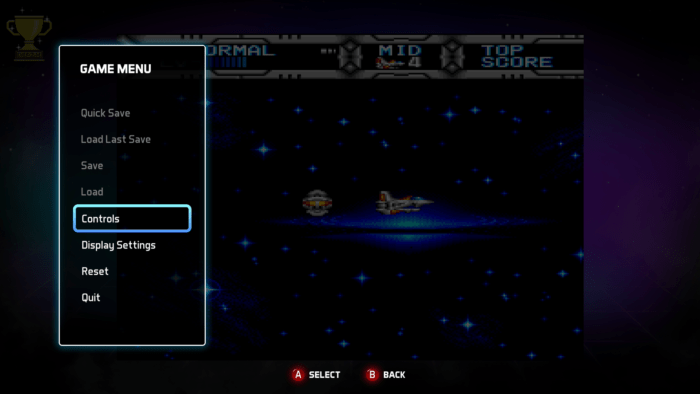
For Handheld users, Competition Mode will be included in an update, due this Spring, which we will talk about separately in a later update blog.
Other Updates
In this newest Evercade VS update (2.1.0) we have also taken the time to add some various fixes and honing of the Evercade VS under the hood. You can find a full list of the features under this post.
With the great feedback on our earlier improvements to the image quality on Pixel Perfect mode, we have now rolled out nearest neighbor filtering to the default “Original Ratio” mode.
We’ve also managed to fix an issue with some in-game saves that are available on certain games. Whilst the Evercade VS save states don’t have any problem, some games have their own built-in save function which wasn’t operating as expected. This has now been fixed so in-game saves for titles like Utopia, Worms Armageddon, and many others now operate as you’d expect. This however only works for games not using the Blast ‘Em emulator so Canon and other 16-bit games from that platform will still have this issue.
Alongside this, we’ve also managed to find the reported issues with Exile and Beast Wrestler on the Renovation Collection 1 cartridge and fix it, which will be included as well. With the updates for Game of the Month coming monthly, we’ll also be able to address known and newly reported bugs relatively quickly so if you do find something then please get in touch on our channels.
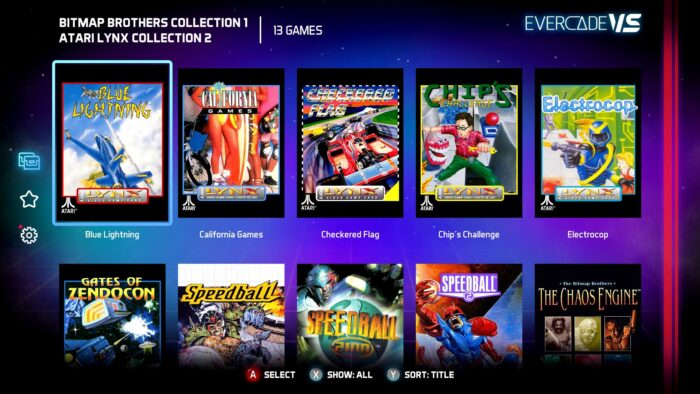
We’ve now made it even easier for you to know when a console update will be available, especially with the upcoming regularity with Game of the Month additions. To notify you that the next update is here, there will be a red dot that will indicate a new update is available on the settings cog on the left-hand side menu bar of the VS main screen.
As part of this update, we’ve taken greater efforts to make sure the console and the cartridges are protected and work correctly across all devices, ensuring they operate to the best of their ability. With this security update, there will be a very limited number of cartridges that will no longer work due to original manufacturing inconsistencies, and some 32-bit games will take slightly longer to load. If one of your cartridges is affected then we will organise any replacement by contacting support@evercade.co.uk.
Finally, we have gone back to the well and included a few more secrets for you to find. As well as new bonus games (plural) there is also a new unlockable game with a cart combination! We are sure you’ll find it very quickly.
Oh, you want a hint? Ok. The new games are not unlocked on the “Secret” menu but with button combos… Enjoy!
As always if you have any issues, please contact our support team at the above email address and if you have any questions, you can find us on social media and on our Discord server – links in the footer below!
Quelle: Evercade.co.uk
Alongside the new Game of the Month feature, our newest update for the Evercade VS, 2.1.0 brings multiple fixes and benefits, as well as a brand new mode!
Competition Mode
Competition Mode is our first step to help those that are interested in competitive retro gaming. Be it speed runs, high score chasing, community challenges, competitions, or anything else that involves proving your true mastery of a game.
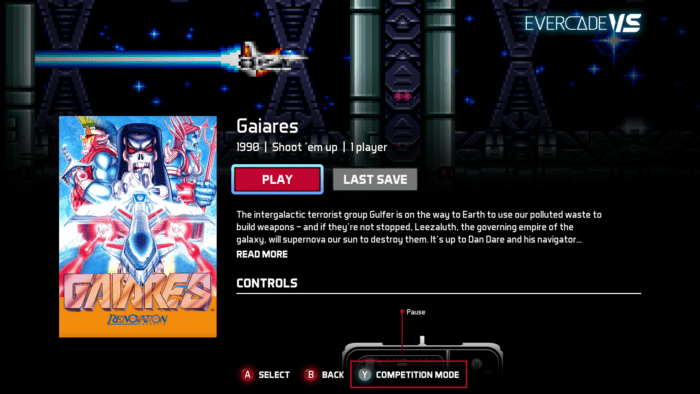
Each game page will now have the option on the bottom of the screen to press “Y” and launch the game in Competition Mode. This mode will disable the ability to save and load a game. Therefore you cannot save your progress nor load a previous save – perfect for those who want to show their gaming acumen.

You’ll know you’re in competition mode by the gold Evercade trophy in the top left corner. Bringing up the menu will still enable all display options and also the “Reset” option to quickly reboot the game. You will exit Competition Mode when you quit the game.
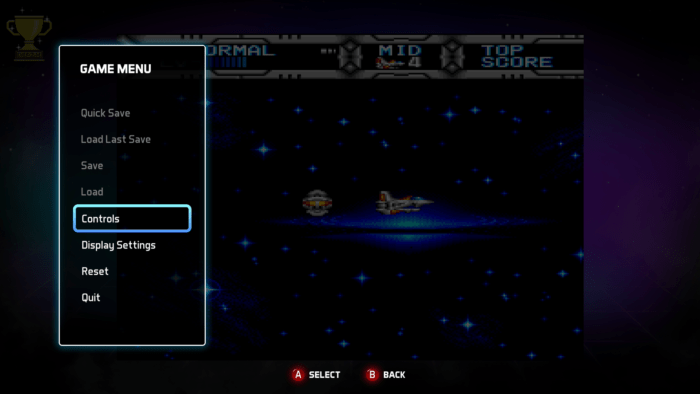
For Handheld users, Competition Mode will be included in an update, due this Spring, which we will talk about separately in a later update blog.
Other Updates
In this newest Evercade VS update (2.1.0) we have also taken the time to add some various fixes and honing of the Evercade VS under the hood. You can find a full list of the features under this post.
With the great feedback on our earlier improvements to the image quality on Pixel Perfect mode, we have now rolled out nearest neighbor filtering to the default “Original Ratio” mode.
We’ve also managed to fix an issue with some in-game saves that are available on certain games. Whilst the Evercade VS save states don’t have any problem, some games have their own built-in save function which wasn’t operating as expected. This has now been fixed so in-game saves for titles like Utopia, Worms Armageddon, and many others now operate as you’d expect. This however only works for games not using the Blast ‘Em emulator so Canon and other 16-bit games from that platform will still have this issue.
Alongside this, we’ve also managed to find the reported issues with Exile and Beast Wrestler on the Renovation Collection 1 cartridge and fix it, which will be included as well. With the updates for Game of the Month coming monthly, we’ll also be able to address known and newly reported bugs relatively quickly so if you do find something then please get in touch on our channels.
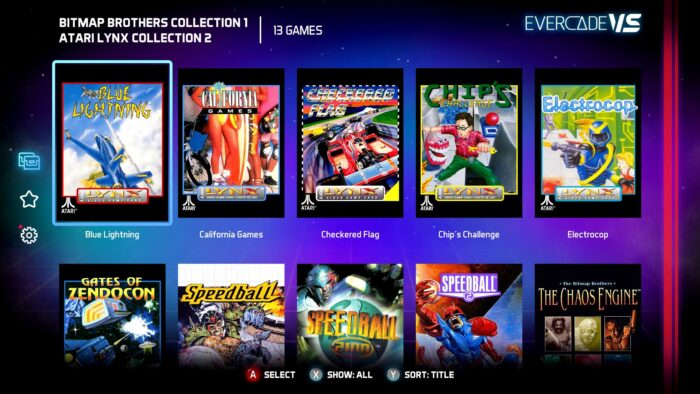
We’ve now made it even easier for you to know when a console update will be available, especially with the upcoming regularity with Game of the Month additions. To notify you that the next update is here, there will be a red dot that will indicate a new update is available on the settings cog on the left-hand side menu bar of the VS main screen.
As part of this update, we’ve taken greater efforts to make sure the console and the cartridges are protected and work correctly across all devices, ensuring they operate to the best of their ability. With this security update, there will be a very limited number of cartridges that will no longer work due to original manufacturing inconsistencies, and some 32-bit games will take slightly longer to load. If one of your cartridges is affected then we will organise any replacement by contacting support@evercade.co.uk.
Finally, we have gone back to the well and included a few more secrets for you to find. As well as new bonus games (plural) there is also a new unlockable game with a cart combination! We are sure you’ll find it very quickly.
Oh, you want a hint? Ok. The new games are not unlocked on the “Secret” menu but with button combos… Enjoy!
As always if you have any issues, please contact our support team at the above email address and if you have any questions, you can find us on social media and on our Discord server – links in the footer below!
Quelle: Evercade.co.uk