1
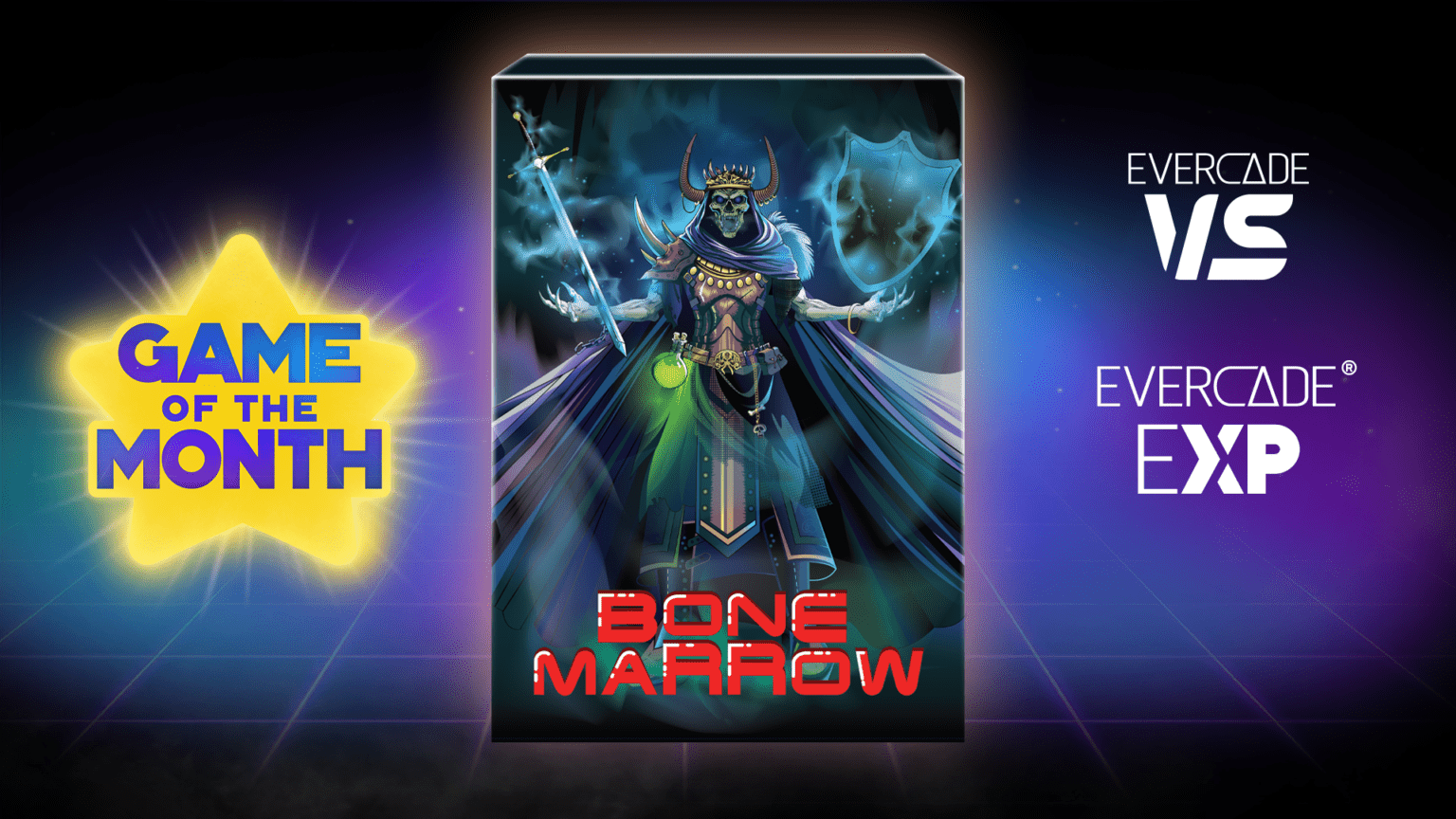
A very warm welcome to September to all of you, and just in time for Back to School season here in the UK, it’s time for another Game of the Month for Evercade VS and Evercade EXP players!
Game of the Month is a programme for Evercade VS and Evercade EXP owners where you can download a free game every month between April and December of 2023. You can enjoy the full version of each game without limits for a month, at which point it will be replaced with a brand new game. In February 2024, all of the Game of the Month titles from 2023 will be collected together for the Indie Heroes 3 cartridge, together with a few cartridge-exclusive games to sweeten the deal even further, and you’ll be able to add them to your Evercade library permanently!
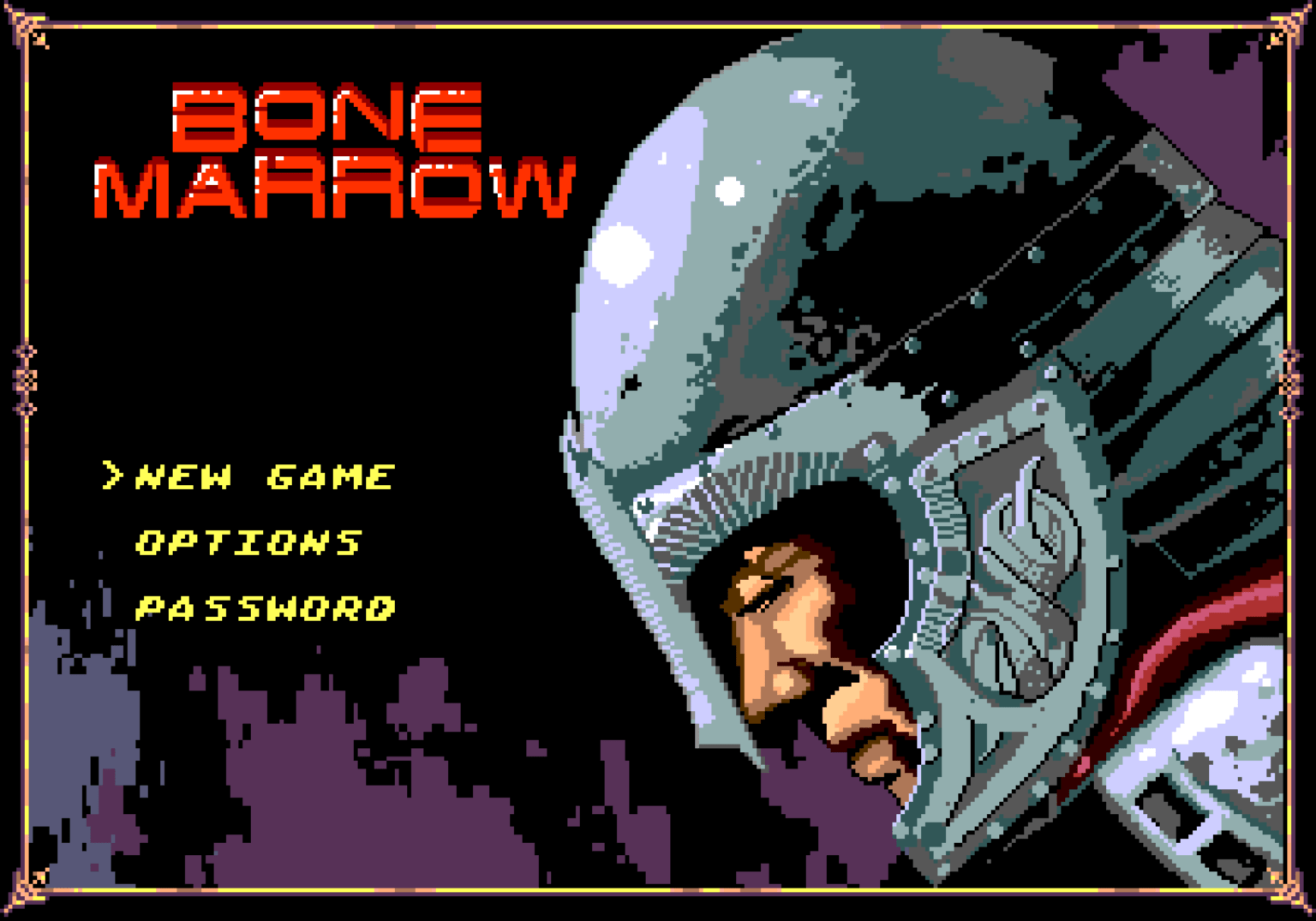
This month, we bring you the atmospheric puzzle game Bone Marrow, which was originally developed in a retro style for modern platforms by HugePixel before being ported to a real classic 16-bit system by our friends at PSCD Games. If that setup sounds familiar, it’s pretty much the same thing that happened with Thunder Paw — that game was also originally released for modern platforms, then got an authentic “modern retro” port to a classic 16-bit console by PSCD.
In Bone Marrow, the year is 780, and the bloody moon has fallen. This, naturally, has led all the evil creatures that lurked in the darkest corners of the Earth to wake up and fill our lands with slobbering unpleasantness. The time is, of course, ripe for a hero to make a stand, battle against the forces of darkness and protect the world from evil.
When you start Bone Marrow, you can pick between three different heroes to represent yourself. They all start with the same stats, so pick the one you like the look of the most — or the one you enjoy hearing the Gothic voiceover announce the most.
After that, you pick a stage to play — only the Yard will be available at first, unless you enter a password from the main menu — and then it’s into the action.
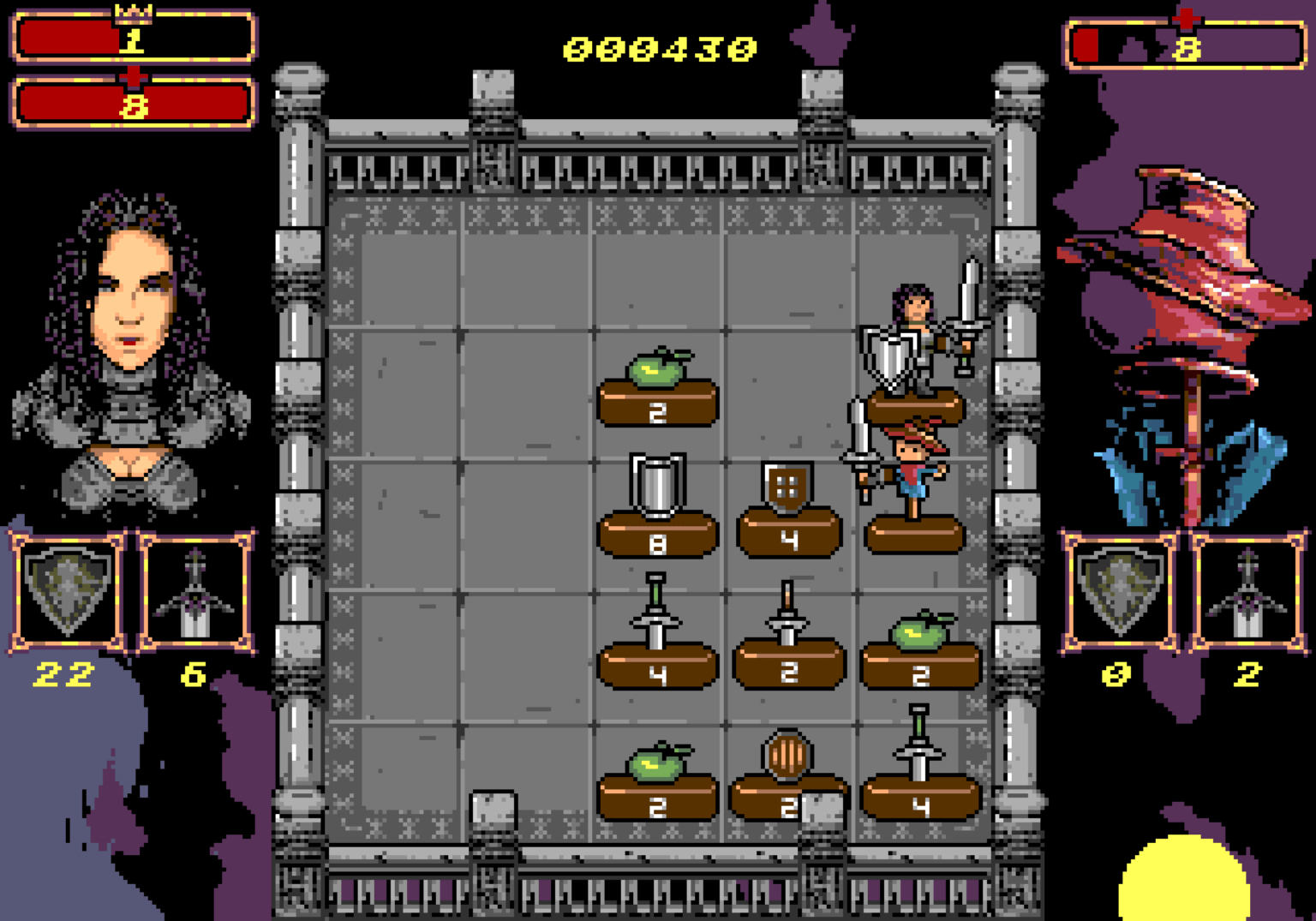
While Bone Marrow might initially look like a strategic role-playing game, it’s pure puzzle game at heart. By pushing the D-pad up, down, left or right, you’ll slide everything on the board in that direction until it hits something. Each move you make will cause a new piece to spawn on the board, so plan your moves carefully so that the board doesn’t fill up.
Making moves so that pieces with a matching symbol and number collide with one another will cause them to “fuse” and add their values together — so, for example, merging two 1-value swords will create a single 2-value sword. To upgrade this 2-value sword, you will need to fuse it with another 2-value sword, creating a 4-value sword… and so on.
Bone Marrow is about more than just matching symbols, though. After the initial tutorial, the game’s “time” mechanic will start, gradually cycling through a day-night cycle with each passing turn. During the night, you will simply want to concentrate on making as many matches as possible to clear a bit of space on the board and power your pieces up, but during the daytime things get interesting.
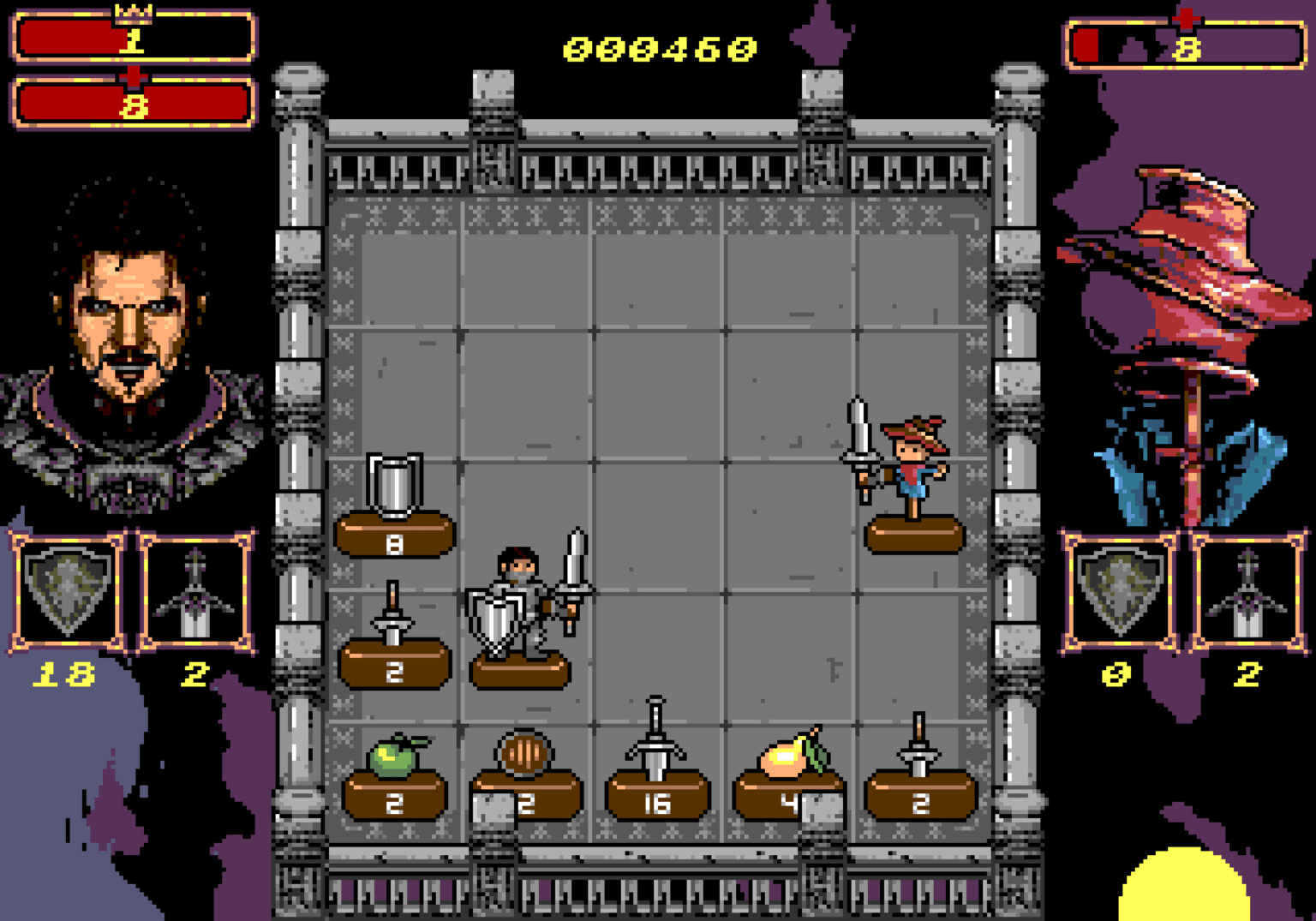
Once day rolls around, the piece on the board that represents your hero is able to collect the pieces by moving into them, and this will affect their stats. Collecting swords will increase their attack power, shields will increase their defensive power and food will restore their hit points.
Your hero can also gain experience by fighting enemies during the daytime, though note that depending on how much attack power you have stored up and how much defensive power your foe has, you may need to hit your opponent more than once to defeat them — and the board will continue to fill with pieces as you make these moves.
Note that attack and defensive power are consumed as you use them, so be sure to keep them topped up by collecting swords and shields — and during the night, when it’s impossible to attack enemies or collect pieces, be sure to power up your pieces as much as possible so you can bump up your stats the following morning.
Your aim in each stage of Bone Marrow is to survive as long as possible and attain a target score. In doing so, you will unlock the later stages of the game. Think carefully before you move, and do your best to keep your hero as fighting fit as possible at all times!
To get started with Bone Marrow and the Game of the Month programme for 2023, connect your Evercade VS or EXP to the Internet via the Network option in Settings, then perform a system update to the latest available firmware version.
When you’re all updated, you’re ready to go — start the game through the VS or EXP logo on the left of the main Evercade menu and get ready to begin your monster-battling adventure!
Note that we always recommend that Evercade users keep their consoles up to date as a matter of course to ensure maximum compatibility with new cartridge releases and implement fixes to known issues. Please see the Evercade support pages for full patch notes; all new firmware updates are cumulative, so update once and you’ll see all the benefits, including new features and even, as added last month, a new secret game!
Please note that saves from the Game of the Month edition of Bone Marrow will not carry across to the Indie Heroes 3 cartridge when that releases in February of 2024.
Quelle: Evercade.co.uk