1
This new Game of the Month update brings many new features to Evercade VS and EXP systems. So we thought we’d take you through some of them in a bit more depth.
NOTE: Please make sure that before you update your console, you read the patch notes to see if any changes will affect your saved games and take any appropriate actions needed before you update.
Please note: This update is live for Evercade VS only at the time of writing. Evercade EXP will follow later in the week.
Turbo Fire (Beta)
After many community requests, we have been working on implementing a Turbo Fire function into Evercade systems.
Holding down a Turbo Fire button simulates rapidly pressing the regular fire button, allowing multiple shots to be fired quickly in succession without having to repeatedly press the button. This is something that many third-party controllers for classic consoles used to implement, and some modern arcade game conversions also incorporate this as a way to make them easier on the wrists — or, in some people’s opinions, cheat!
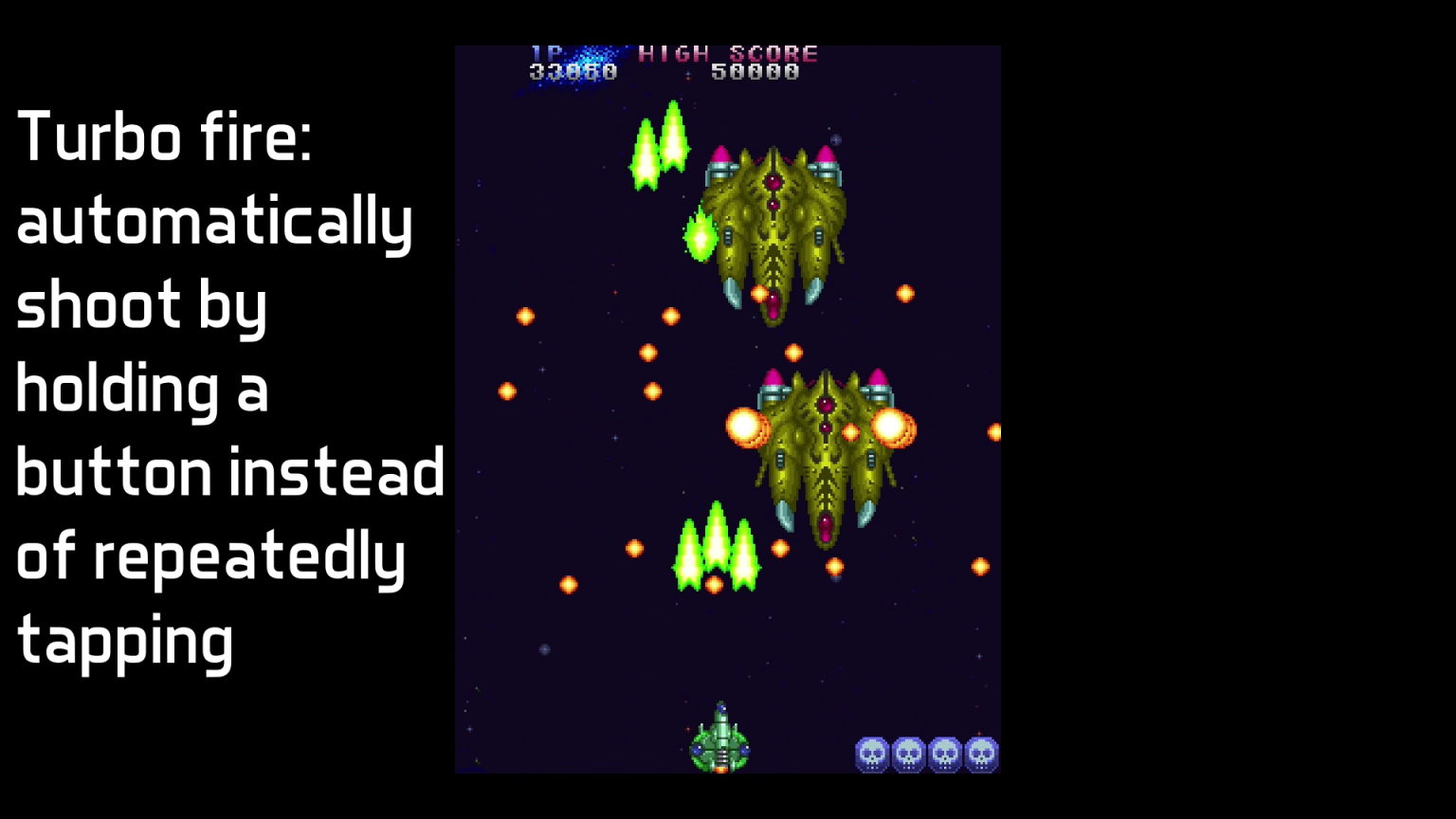
This new feature requires a lot of work on individual games. So at present Turbo Fire is implemented for the following arcade games only:
Battle Lane Vol. 5 (Technos Arcade 1)
Breakthru (Data East Arcade 1)
Darwin 4078 (Data East Arcade 1)
P-47: The Phantom Fighter (Jaleco Arcade 1)
Saint Dragon (Jaleco Arcade 1)
Battle Chopper (Irem Arcade 1)
In the Hunt (Irem Arcade 1)
R-Type (Irem Arcade 1)
Alcon (Toaplan Arcade 1)
Flying Shark (Toaplan Arcade 1)
Tiger-Heli (Toaplan Arcade 1)
Truxton (Toaplan Arcade 1)
Zero Wing (Toaplan Arcade 1)
Fireshark (Toaplan Arcade 2)
Hellfire (Toaplan Arcade 2)
Twin Cobra (Toaplan Arcade 2)
Twin Hawk (Toaplan Arcade 2)
The default Turbo Fire button is Y on Evercade controllers and handhelds, and in some cases where there are two distinct fire buttons, X will also fire the secondary shot using Turbo Fire. The Turbo Fire buttons are not mappable using the button mapping feature.
At present Turbo Fire is not supported or mappable on Evercade EXP’s TATE mode, but will work as normal in standard landscape mode, as well as in TATE mode on the Evercade VS. Additional game support and improvements to this feature will be added over time, so it should be considered to be in Beta for now.
High Scores (Beta)
We have now made an update to supported arcade games which saves your high scores automatically without having to use save states. This means whenever you exit the game and return to it later, your high scores will be just as you left them. This means you no longer have to manually save your arcade game high scores using Evercade’s Save Game feature.
This new feature will not work on certain arcade games, as some titles do not have the facility to retrieve saved scores — this is usually due to a limitation of the original arcade hardware. Further updates will come in the future to improve support and add compatibility where needed. At present, this feature should be considered as being in Beta until completed.
High scores for an individual arcade game will only be saved after successfully recording your first high score following the update. You don’t have to top the high score table, just make it into the rankings! High scores save directly to the cartridge, so they will persist between different Evercade devices. Please note that previous save states are incompatible with this feature.
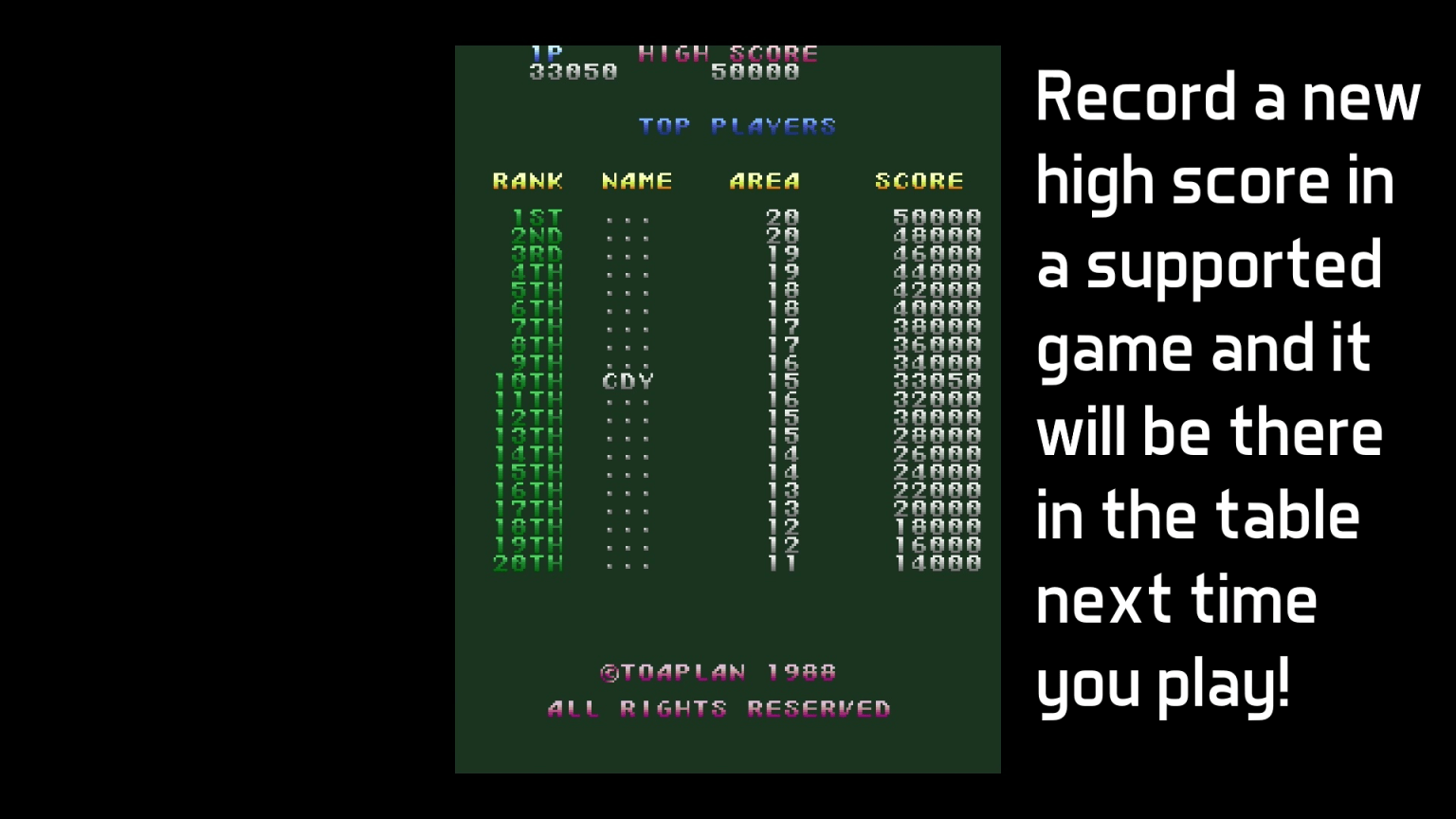
The full list of supported cartridges and built-in games is here:
A01 Technos Arcade 1
A02 Data East Arcade 1
A03 Gaelco Arcade 1
A04 Atari Arcade 1
A05 Jaleco Arcade 1
A06 Gaelco Arcade 1
A07 IREM Arcade 1
A08 Toaplan Arcade 1
A09 Toaplan Arcade 2
A10 Piko Interactive Arcade 1
Evercade EXP (Built-in Capcom Titles)
So get out there and start getting those bragging rights against your friends!
Other Improvements
We have been making multiple improvements behind the scenes on our emulation, especially as we head into 2024. Many of the improvements we have recently made to new carts are now able to be rolled back to previous carts as well. For example, because we’ve done more work with accurate emulation of certain arcade chips, we’re now able to go back and improve some of our previous releases that used the same chips.
Another example of this is gamma correction on 32-bit 3D titles. As these games were designed for Cathode Ray Tube televisions (CRTs) back in the late ’90s, many of the game environments in these titles look darker now in 2023 due to the lack of light and projection from modern flat-screen TVs. We have been able to implement a gamma function directly into the emulator to compensate for these darker-looking areas in affected games.
Improvements to SRAM and save games
Static Random Access Memory (SRAM) is what many cartridge-based video games and retro hardware (including some arcade titles) used to store their saved games. When games with a built-in game save feature are emulated, the SRAM is often emulated as well. 32-bit games that used external memory cards also fall into this category; on Evercade, these save to a “virtual memory card” on the cartridge rather than requiring a separate accessory.
A save game within an emulated game (i.e. using the game’s own save feature rather than the Evercade’s “Save” or “Quick Save” functions through pressing the Menu button) will create an SRAM or virtual memory card save.
To ensure these in-game SRAM and virtual memory card save files are kept correctly, always open the Evercade menu and choose “Quit” when you have finished playing a game with an in-game save system. If you turn off the system or remove the cartridge without having done this, you may lose your in-game saves.
SRAM and virtual memory card saves are different from a “save state”, which is where you use the Evercade menu to choose “Save” or “Quick Save”. This uses the Evercade firmware to capture a “snapshot” or “bookmark” of where you are in the game in order to later resume exactly where you left off, perhaps on a different device.

As you can imagine having both options can cause issues with certain games and their emulation, particularly if the SRAM save and save states do not match — this can be likened to having multiple consoles running the same game, each with their own SRAM or memory card!
So to clarify:
Save State: Uses Evercade firmware menu to save a snapshot of your game.
SRAM Save: Saves the game using its internal emulated SRAM or virtual memory card in-game. Always quit the game before shutting down your Evercade device to ensure these are kept safely.
We have been working hard behind the scenes to address a few issues when it comes to the use of SRAM as some of the new features we’re rolling out (like High Scores) use SRAM or a similar equivalent. What this means is that games we are updating that use this feature will no longer be compatible with previous save states using the Evercade firmware.
For example, the arcade games we are updating to automatically save high scores will no longer be compatible with save states made by a previous version of the Evercade firmware.
Please make sure that before you update your console, you always read the patch notes to see if any changes will affect your saved games and take the appropriate actions needed before you update.
Quelle: Evercade.co.uk
NOTE: Please make sure that before you update your console, you read the patch notes to see if any changes will affect your saved games and take any appropriate actions needed before you update.
Please note: This update is live for Evercade VS only at the time of writing. Evercade EXP will follow later in the week.
Turbo Fire (Beta)
After many community requests, we have been working on implementing a Turbo Fire function into Evercade systems.
Holding down a Turbo Fire button simulates rapidly pressing the regular fire button, allowing multiple shots to be fired quickly in succession without having to repeatedly press the button. This is something that many third-party controllers for classic consoles used to implement, and some modern arcade game conversions also incorporate this as a way to make them easier on the wrists — or, in some people’s opinions, cheat!
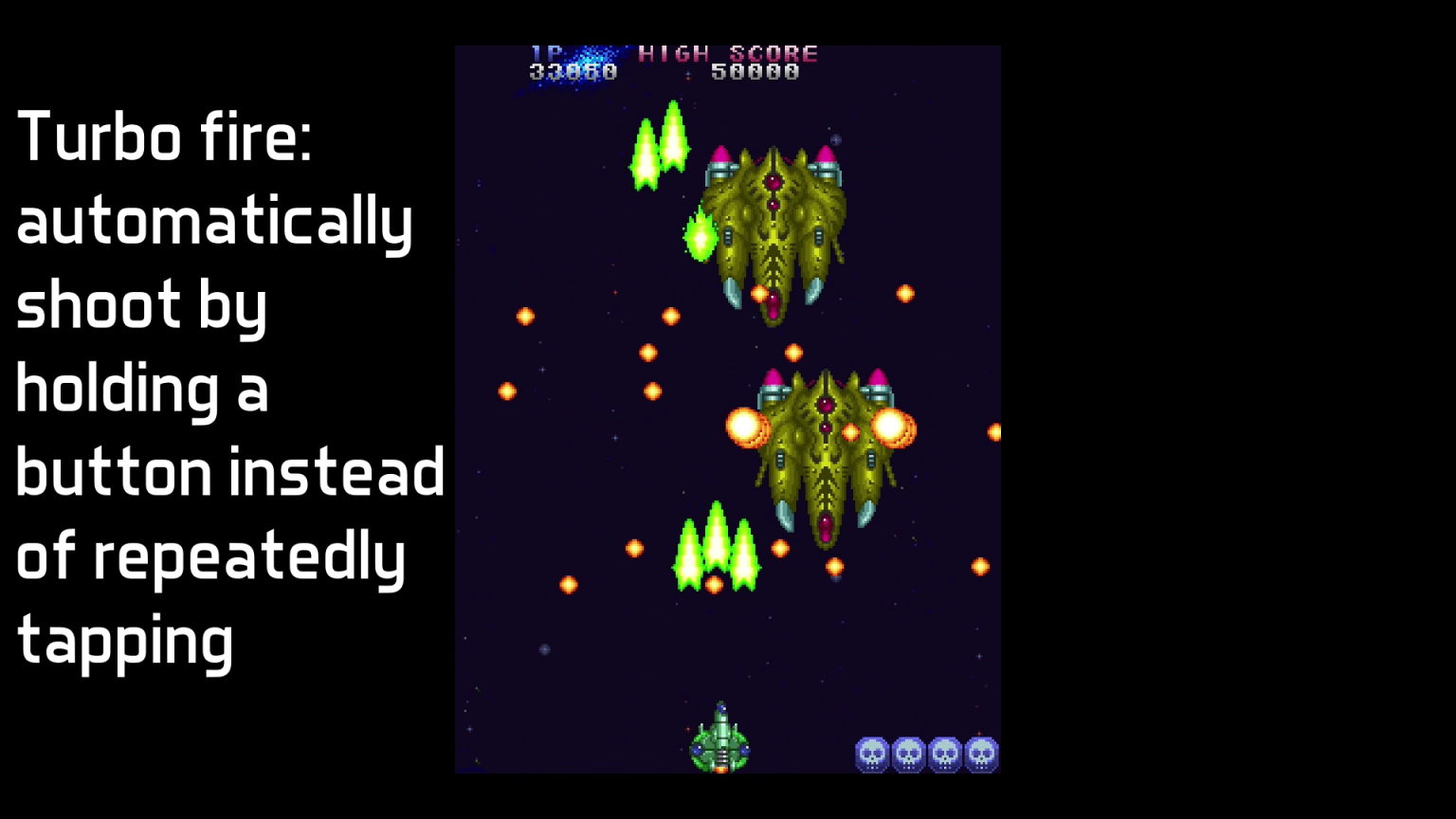
This new feature requires a lot of work on individual games. So at present Turbo Fire is implemented for the following arcade games only:
Battle Lane Vol. 5 (Technos Arcade 1)
Breakthru (Data East Arcade 1)
Darwin 4078 (Data East Arcade 1)
P-47: The Phantom Fighter (Jaleco Arcade 1)
Saint Dragon (Jaleco Arcade 1)
Battle Chopper (Irem Arcade 1)
In the Hunt (Irem Arcade 1)
R-Type (Irem Arcade 1)
Alcon (Toaplan Arcade 1)
Flying Shark (Toaplan Arcade 1)
Tiger-Heli (Toaplan Arcade 1)
Truxton (Toaplan Arcade 1)
Zero Wing (Toaplan Arcade 1)
Fireshark (Toaplan Arcade 2)
Hellfire (Toaplan Arcade 2)
Twin Cobra (Toaplan Arcade 2)
Twin Hawk (Toaplan Arcade 2)
The default Turbo Fire button is Y on Evercade controllers and handhelds, and in some cases where there are two distinct fire buttons, X will also fire the secondary shot using Turbo Fire. The Turbo Fire buttons are not mappable using the button mapping feature.
At present Turbo Fire is not supported or mappable on Evercade EXP’s TATE mode, but will work as normal in standard landscape mode, as well as in TATE mode on the Evercade VS. Additional game support and improvements to this feature will be added over time, so it should be considered to be in Beta for now.
High Scores (Beta)
We have now made an update to supported arcade games which saves your high scores automatically without having to use save states. This means whenever you exit the game and return to it later, your high scores will be just as you left them. This means you no longer have to manually save your arcade game high scores using Evercade’s Save Game feature.
This new feature will not work on certain arcade games, as some titles do not have the facility to retrieve saved scores — this is usually due to a limitation of the original arcade hardware. Further updates will come in the future to improve support and add compatibility where needed. At present, this feature should be considered as being in Beta until completed.
High scores for an individual arcade game will only be saved after successfully recording your first high score following the update. You don’t have to top the high score table, just make it into the rankings! High scores save directly to the cartridge, so they will persist between different Evercade devices. Please note that previous save states are incompatible with this feature.
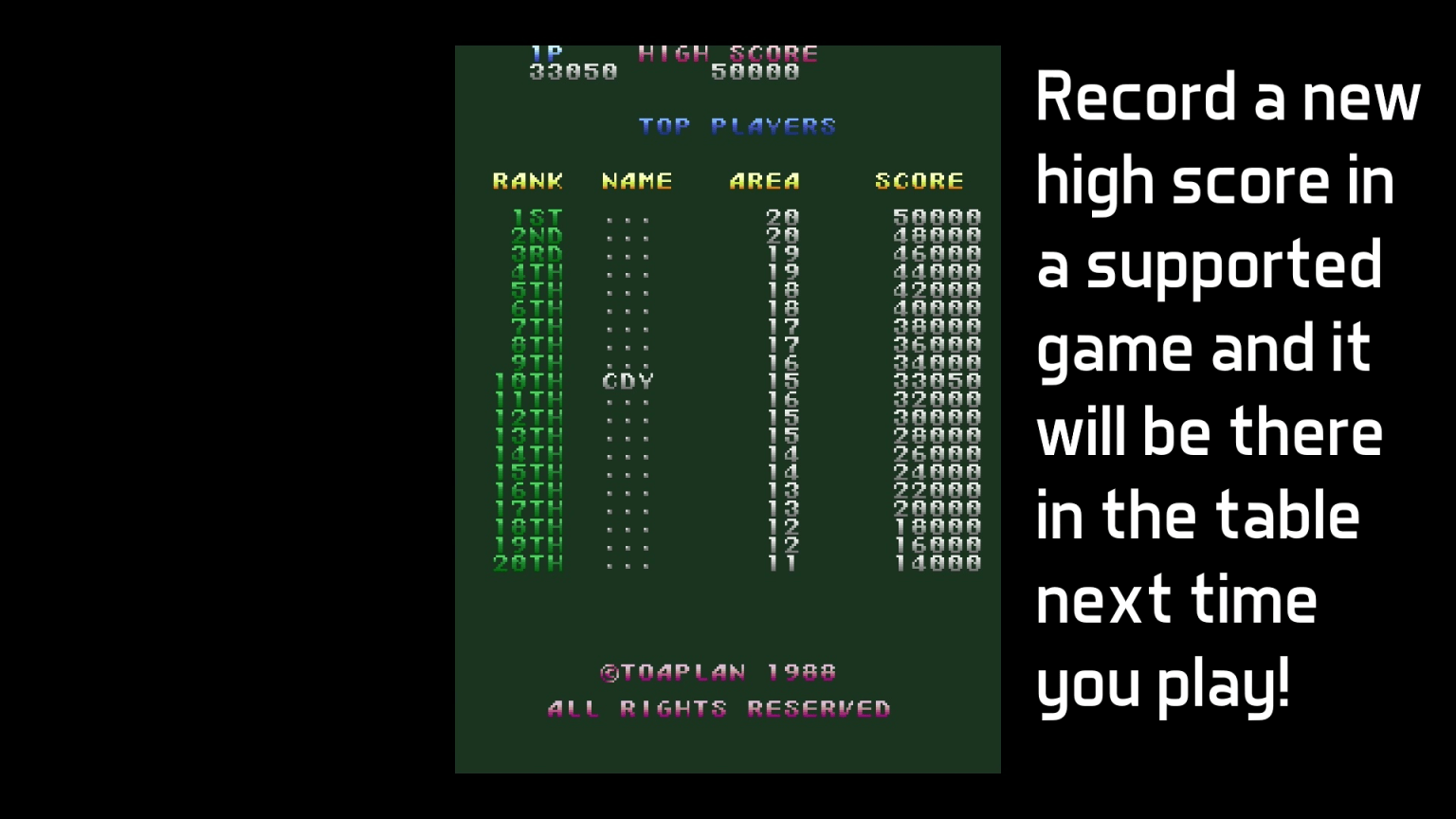
The full list of supported cartridges and built-in games is here:
A01 Technos Arcade 1
A02 Data East Arcade 1
A03 Gaelco Arcade 1
A04 Atari Arcade 1
A05 Jaleco Arcade 1
A06 Gaelco Arcade 1
A07 IREM Arcade 1
A08 Toaplan Arcade 1
A09 Toaplan Arcade 2
A10 Piko Interactive Arcade 1
Evercade EXP (Built-in Capcom Titles)
So get out there and start getting those bragging rights against your friends!
Other Improvements
We have been making multiple improvements behind the scenes on our emulation, especially as we head into 2024. Many of the improvements we have recently made to new carts are now able to be rolled back to previous carts as well. For example, because we’ve done more work with accurate emulation of certain arcade chips, we’re now able to go back and improve some of our previous releases that used the same chips.
Another example of this is gamma correction on 32-bit 3D titles. As these games were designed for Cathode Ray Tube televisions (CRTs) back in the late ’90s, many of the game environments in these titles look darker now in 2023 due to the lack of light and projection from modern flat-screen TVs. We have been able to implement a gamma function directly into the emulator to compensate for these darker-looking areas in affected games.
Improvements to SRAM and save games
Static Random Access Memory (SRAM) is what many cartridge-based video games and retro hardware (including some arcade titles) used to store their saved games. When games with a built-in game save feature are emulated, the SRAM is often emulated as well. 32-bit games that used external memory cards also fall into this category; on Evercade, these save to a “virtual memory card” on the cartridge rather than requiring a separate accessory.
A save game within an emulated game (i.e. using the game’s own save feature rather than the Evercade’s “Save” or “Quick Save” functions through pressing the Menu button) will create an SRAM or virtual memory card save.
To ensure these in-game SRAM and virtual memory card save files are kept correctly, always open the Evercade menu and choose “Quit” when you have finished playing a game with an in-game save system. If you turn off the system or remove the cartridge without having done this, you may lose your in-game saves.
SRAM and virtual memory card saves are different from a “save state”, which is where you use the Evercade menu to choose “Save” or “Quick Save”. This uses the Evercade firmware to capture a “snapshot” or “bookmark” of where you are in the game in order to later resume exactly where you left off, perhaps on a different device.

As you can imagine having both options can cause issues with certain games and their emulation, particularly if the SRAM save and save states do not match — this can be likened to having multiple consoles running the same game, each with their own SRAM or memory card!
So to clarify:
Save State: Uses Evercade firmware menu to save a snapshot of your game.
SRAM Save: Saves the game using its internal emulated SRAM or virtual memory card in-game. Always quit the game before shutting down your Evercade device to ensure these are kept safely.
We have been working hard behind the scenes to address a few issues when it comes to the use of SRAM as some of the new features we’re rolling out (like High Scores) use SRAM or a similar equivalent. What this means is that games we are updating that use this feature will no longer be compatible with previous save states using the Evercade firmware.
For example, the arcade games we are updating to automatically save high scores will no longer be compatible with save states made by a previous version of the Evercade firmware.
Please make sure that before you update your console, you always read the patch notes to see if any changes will affect your saved games and take the appropriate actions needed before you update.
Quelle: Evercade.co.uk